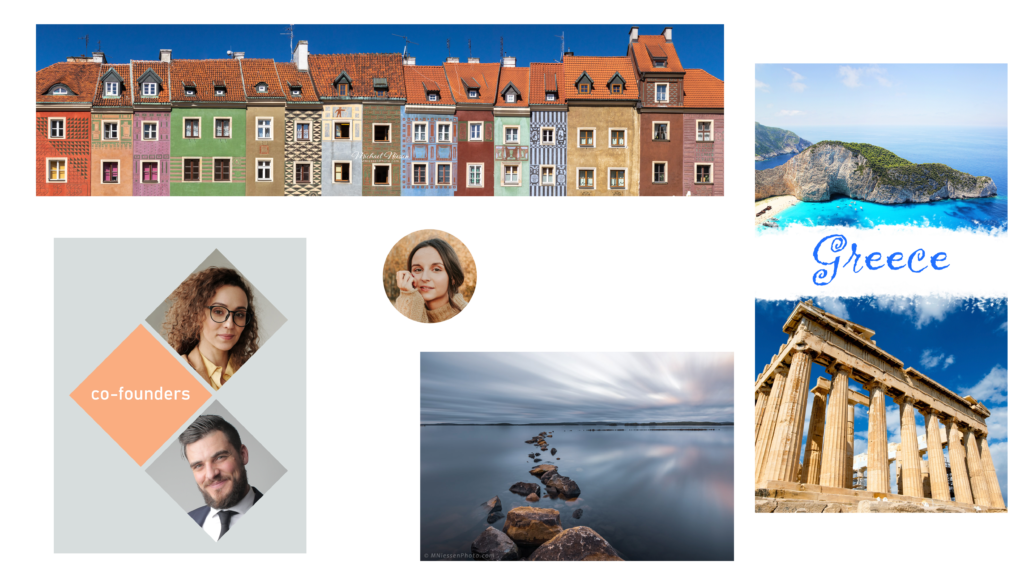
Here you’ll find the optimal image sizes for a few social networks, to ensure the best possible display without cropping or resizing (with sometimes very visible loss of quality).
While often you can upload pictures in a different resolution without any visible issue, there is sometimes a quality degradation during the resizing done by the platform before it is published. Therefore, it is recommended to always upload images in each platform’s native resolution for a specific use (post, profile picture, banner, etc…) to retain the original quality.
In applications such as Photoshop and Lightroom, it is easy to create presets for common uses, so you don’t have to manually enter the pixel size every time you export a picture to be posted on different social media platforms.
Also keep in mind that some platforms might recompress images to optimize the download speed and thus the user experience, if the files are too big despite being in the correct resolution. That recompression itself sometimes resulting in visible quality loss and so, while in theory saving in the highest JPEG quality (less compression) seems a reasonable choice, it may not be the best option in practice.
The JPEG quality setting is usually expressed on a scale either from 0 to 12, or from 0 to 100. A value between 8 and 10, or 70 and 80, is often enough to preserve a very good image viewing quality while keeping files small enough.
Instagram image sizes
| Profile picture | 180 x 180 (cropped round) |
| Post | 1080 x 1350 (4:5 ratio) |
| Story | 1080 x 1920 (9:16 ratio) |
Facebook image sizes
| Cover picture | 1200 x 675 |
| Group cover | 1640 x 859 |
| Event cover | 1200 x 675 |
| Profile picture | 340 x 340 (cropped round) |
| Link image | 1200 x 630 |
| Photo post | 2048 x 1365 |
Twitter image sizes
| Header | 1500 x 500 (3:1 ratio) |
| Profile picture | 400 x 400 (cropped round) |
| Picture tweet | 1200 x 675 (any height when clicked) |
| Twitter card | 1200 x 628 |
LinkedIn image sizes
| Profile banner | 1584 x 396 (4:1 ratio) |
| Profile picture | 400 x 400 (cropped round) |
| Update/post | 1200 x 628 |
| Company cover | 1536 x 768 (max. 2 MB) |
| Company logo | 300 x 300 (max. 4 MB) |
Tumblr image sizes
| Banner | 3000 x 1055 (recommended; min. 640 x 360) |
| Profile picture | 128 x 128 (recommended; min. 64 x 64) |
| Dashboard view image | 500 x 750 to 1280 x 1920 |
| Photo set | 1 image: 500px wide; 2 images: each 245px wide; 3 images: each 160px wide |
| Company logo | 300 x 300 (max. 4 MB) |
Pinterest image sizes
| Profile picture | 600 x 600 |
| Pins | 1000 x 1500 (2:3 ratio) |
| Board cover | 600 x 600 |
YouTube image sizes
| Channel banner | 2560 x 1440 (min. 1546 x 423; crop depends on device) |
| Video thumbnail | 1280 x 720 |
| Channel icon | 800 x 800 |
Other platforms’ image sizes
| Snapchat image | 1080 x 1920 (max. 5 MB) |
Other platforms’ profile pictures
| TikTok | 100 x 100 (cropped round) |
| Vimeo | 600 x 600 (cropped round) |
Some of those sizes change over time, as social platforms adapt new designs and adjust to advances in technology. I’ll try to keep those resolutions up-to-date, but feel free to let me know if you notice some specifications have changed, so I can update this post.
Also, a good rule of thumb for images that are meant to be displayed by default in full-screen on smartphones, such as Twitter Fleets, Snapchat/Instagram/Facebook stories and any other flavor of the same basic concept, a good bet is that the native resolution is 1080 x 1920, using the standard screen ratio of 9:16 that many phones have.