In the Library module, the filter options are very useful to quickly search for pictures with certain criteria.
At first look, it seems that they cannot all be displayed at the same time without first configuring some search criteria: if you click on Text, the corresponding options are shown, but they disappear when you click on Attribute or Metadata. To show all options at the same time, just press Ctrl (or Cmd on Mac) while you click on the types of filters you would like to display (Text, Attribute and/or Metadata). Their respective search options will then be shown all at once.
If you select some criteria, they won’t be removed when you click on another filter type; in that case, it is thus not necessary to press Ctrl/Cmd.
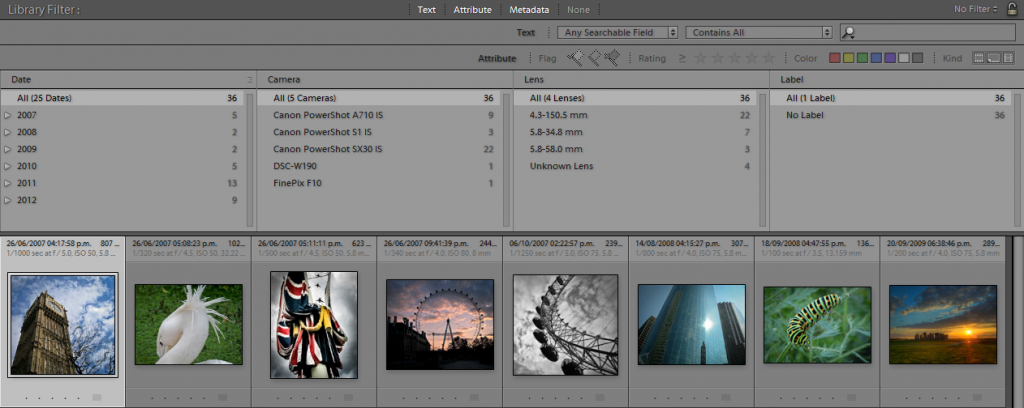
Just as when using a single filter type, you can save your search as a preset.
Another way to do it is by creating a smart collection, since they allow to easily combine multiple search criteria.
This post is based on Lightroom 4.1; the described interface and functions may be different in other versions.